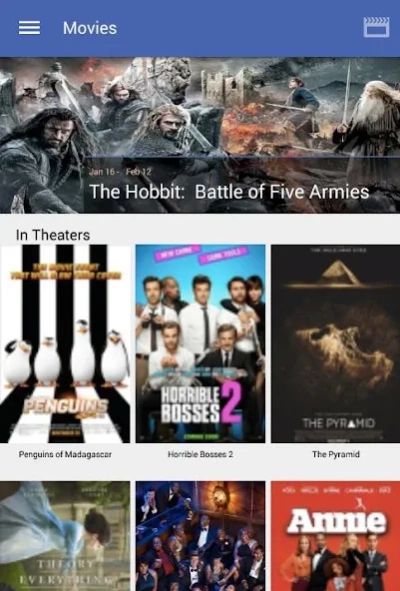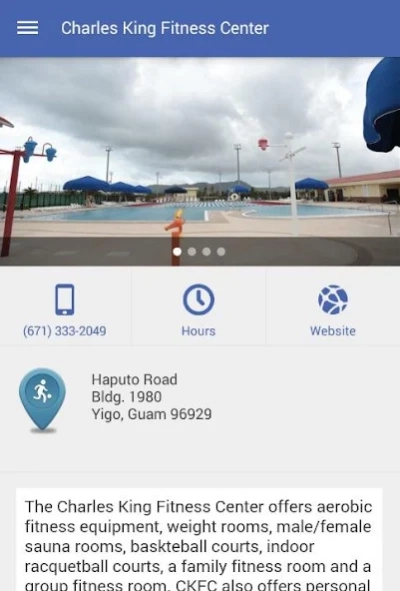MilitaryMWR Guam 1.0.191223
Free Version
Publisher Description
MilitaryMWR Guam - Official Command sponsored application
MilitaryMWR Guam brings together information on housing and lodging, recreation and entertainment, places to eat, child and youth programs, special events, Fleet and Family Support, Family Services, fitness and sports, Liberty, Commissary and Exchange in one spot.
This app will allow you to view information on all services, programs and activities for Naval Base Guam and Andersen Air Force Base including hours of operations, locations and GPS, description of services, and even call the facilities directly from your iPhone. You can link to online registration and browse activities and classes. Get up to date information on what’s happening with notifications and alerts on special events, and discounts.
Take MilitaryMWR Guam with you everywhere you go. It’s your one stop for everything Joint Region Marianas!
Highlights:
• Facility and program information
• Find information about Fleet and Family Readiness, Family Services, Commissary, and Exchange
• Link to social media accounts
• Link to online registration for events
• Easily view fitness class schedule and restaurant menus
Connect with us at https://www.facebook.com/jrmguam, or email MWR Marketing at jrm.mkt.gu@gmail.com.
About MilitaryMWR Guam
MilitaryMWR Guam is a free app for Android published in the Reference Tools list of apps, part of Education.
The company that develops MilitaryMWR Guam is CNIC FFR Marketing. The latest version released by its developer is 1.0.191223.
To install MilitaryMWR Guam on your Android device, just click the green Continue To App button above to start the installation process. The app is listed on our website since 2019-12-22 and was downloaded 1 times. We have already checked if the download link is safe, however for your own protection we recommend that you scan the downloaded app with your antivirus. Your antivirus may detect the MilitaryMWR Guam as malware as malware if the download link to com.ravensolutions.nasguam is broken.
How to install MilitaryMWR Guam on your Android device:
- Click on the Continue To App button on our website. This will redirect you to Google Play.
- Once the MilitaryMWR Guam is shown in the Google Play listing of your Android device, you can start its download and installation. Tap on the Install button located below the search bar and to the right of the app icon.
- A pop-up window with the permissions required by MilitaryMWR Guam will be shown. Click on Accept to continue the process.
- MilitaryMWR Guam will be downloaded onto your device, displaying a progress. Once the download completes, the installation will start and you'll get a notification after the installation is finished.